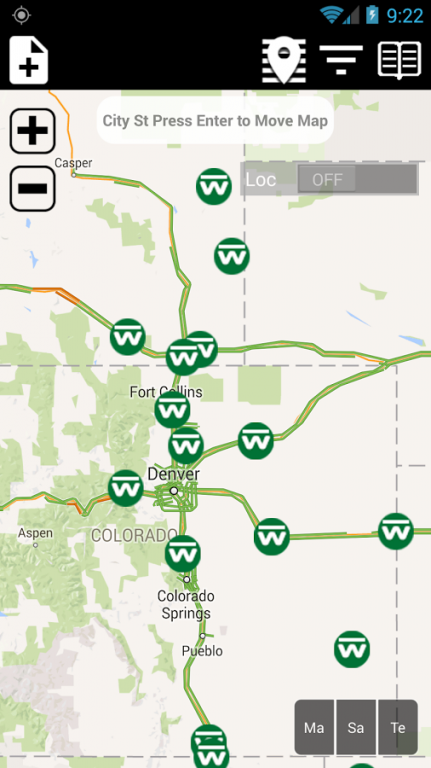Weigh - Truck Weigh Stations 2.0.3
Free Version
Publisher Description
Where is the closest weigh station on your long haul?
What's in this weigh station app: Over one thousand truck weigh stations. A detail view lists some driver comments and if there are any amenities (rare) at the station. It does NOT say whether open or closed. It would take an overwhelming number of constant users to have that kind of info. Any thing that claims otherwise is just plain false.
You’ve had it happen; you’re on a route that you don't know like the back of your hand yet. You were unfamiliar with that part of the road, so you get out your heavy books and maps to plan your next stop or you can fiddle with your GPS unit which is loaded with stuff you don't want. This app tries to stay current with news and user reports but there will be mistakes. You can submit corrections from each point.
The weigh stations data is stored on your phone, so calling upon a website for information is not necessary. This is great for improving speed when you’re in rural areas or otherwise out of range for decent service.
It integrates nicely with Google Maps to display points of interest on a map.
Don’t take even one more trip without Weigh. The only thing this app can't provide is whether they are open.
Questions or requests? Email: apps@allstays.com for a fast and personal reply.
If you are not happy with this app for any reason, it doesn't work on your particular phone or whatever, use the app support link or apps@allstays.com and we will help.
About Weigh - Truck Weigh Stations
Weigh - Truck Weigh Stations is a free app for Android published in the Recreation list of apps, part of Home & Hobby.
The company that develops Weigh - Truck Weigh Stations is AllStays. The latest version released by its developer is 2.0.3.
To install Weigh - Truck Weigh Stations on your Android device, just click the green Continue To App button above to start the installation process. The app is listed on our website since 2016-04-24 and was downloaded 11 times. We have already checked if the download link is safe, however for your own protection we recommend that you scan the downloaded app with your antivirus. Your antivirus may detect the Weigh - Truck Weigh Stations as malware as malware if the download link to com.allstays.app.truckweighstations is broken.
How to install Weigh - Truck Weigh Stations on your Android device:
- Click on the Continue To App button on our website. This will redirect you to Google Play.
- Once the Weigh - Truck Weigh Stations is shown in the Google Play listing of your Android device, you can start its download and installation. Tap on the Install button located below the search bar and to the right of the app icon.
- A pop-up window with the permissions required by Weigh - Truck Weigh Stations will be shown. Click on Accept to continue the process.
- Weigh - Truck Weigh Stations will be downloaded onto your device, displaying a progress. Once the download completes, the installation will start and you'll get a notification after the installation is finished.